How to Generate a Cover Letter for Your Free .com.np Domain Easily

Introduction
When I first decided to create a website for my small business in Nepal, I quickly learned that getting a free .com.np domain was a great way to establish my online presence without spending extra money on domain registration. The .com.np domain is widely recognized and trusted here, making it perfect for anyone wanting to showcase their work, products, or services with a professional web address.
However, I soon found out that registering a .com.np domain isn’t just about picking a name and hitting submit. One of the key requirements is submitting a cover letter addressed to Mercantile Communications, the official registrar. At first, writing this cover letter felt intimidating. I wasn’t sure what format to follow, what information to include, or how formal it needed to be. I even considered giving up because I didn’t want to mess up the application and face delays.
That’s when I discovered a .com.np cover letter generator—an online tool designed specifically to help people like me write a proper, professional cover letter quickly and easily. Using this tool completely changed the game. All I had to do was fill out a simple form with my name, address, the domain I wanted, and the purpose of my website. Within seconds, the tool created a perfectly formatted cover letter ready for submission.
The best part? I didn’t have to worry about formatting mistakes or missing important details. The cover letter generated by the tool was exactly what Mercantile Communications expects, which made the registration process smooth and hassle-free. I simply downloaded the PDF and uploaded it along with my citizenship document on the official .com.np registration site.
If you’re planning to get your own .com.np domain, I highly recommend using a .com.np cover letter generator. It saves time, reduces stress, and ensures your application is spot on. In the following sections, I’ll share how the tool works and guide you through the entire process so you can get your free domain without any trouble.
Why You Need a Cover Letter for .com.np
When applying for a free .com.np domain, one of the mandatory requirements set by Mercantile Communications Pvt. Ltd., the official domain registrar for Nepal, is submitting a cover letter along with your application. This document is not just a formality; it plays a crucial role in the approval process and serves multiple important purposes.
First and foremost, the cover letter is a key requirement enforced by the registrar, register.com.np. This means that without a properly written cover letter, your application for a .com.np domain will not be accepted. Mercantile Communications uses this letter as an official declaration from the applicant that confirms your intention to register the domain name in accordance with their policies and guidelines.
Beyond simply fulfilling a requirement, the cover letter acts as proof of your identity and your legitimate purpose for requesting the domain. When you register a .com.np domain, you are essentially requesting exclusive rights to use that domain name online. The cover letter helps the registrar verify that you are who you say you are—whether as an individual, a business owner, or an organization—and that you have a valid reason to claim the domain. This reduces the risk of misuse, such as cybersquatting, fraudulent claims, or registering domains with malicious intent.
Additionally, the cover letter ensures that your domain name aligns with your personal or business identity. For example, if you are applying for a domain named after your business, the registrar expects your cover letter to clearly state this connection. This requirement helps maintain the integrity of the .com.np namespace by making sure domain registrations correspond to real entities or individuals who have a legitimate claim to the name. It prevents random or unrelated parties from registering domain names they do not have rights to, protecting both businesses and consumers.
In summary, the cover letter you submit when applying for a .com.np domain is much more than just a formality—it’s a vital document that:
-
Satisfies the official registration process mandated by register.com.np.
-
Confirms your identity and the authenticity of your application.
-
Demonstrates your genuine intent and ensures your domain name reflects your actual personal or business identity.
Because of its importance, it’s essential that your cover letter is properly written and formatted. This is why tools like the .com.np cover letter generator can be invaluable—they help you create a letter that meets all these criteria quickly and correctly, improving your chances of a smooth and successful domain registration.
Common Challenges People Face
Applying for a free .com.np domain might sound straightforward at first, but many people encounter several challenges—especially when it comes to writing the required cover letter. This document, while essential, often causes confusion and hesitation among applicants. Here are some of the most common difficulties people face during this step:
1. Unsure About Proper Format and Wording
One of the biggest challenges is not knowing how to properly format the cover letter. Since this letter must follow a formal business letter structure, including elements like date, recipient address, subject line, and a professional closing, many applicants are unsure how to organize these parts correctly. Additionally, the tone and wording need to be clear and formal without being overly complicated. Writing a letter that looks professional and meets the expectations of Mercantile Communications can feel intimidating, especially for those who haven’t written formal letters before or are not comfortable with official business communication.
2. Don’t Know What Information to Include
Another major concern is what exact details to put in the cover letter. The letter must clearly identify who the applicant is, specify the domain name being requested, explain the intended purpose of the website, and confirm that the applicant agrees to the domain’s terms of use. However, many people don’t know which of these points are mandatory and how much detail is necessary. Some worry about including too little information and getting rejected, while others might include irrelevant or excessive details that confuse the reviewer. Knowing what to write succinctly and effectively is a hurdle for many domain applicants.
3. Fear of Rejection Due to Incorrect Documentation
Because the cover letter is an official document, mistakes or omissions can result in application rejection or delays. Many people fear that even small errors—like mismatched names, incorrect dates, poor grammar, or missing signatures—could jeopardize their chances of securing the domain. This fear is amplified by the fact that the .com.np domain registration is free and highly sought after, meaning competition can be stiff, and standards are strictly enforced. Applicants worry that if their cover letter does not meet the registrar’s exact requirements, their registration process might be stalled or denied altogether, forcing them to start over.
These challenges can discourage people from completing their domain registration or cause them to spend unnecessary time trying to get the cover letter right. That’s exactly why using a .com.np cover letter generator is so beneficial — it eliminates confusion by automatically creating a well-formatted, complete, and compliant cover letter. This way, you can avoid the stress and uncertainty and move forward confidently in securing your free .com.np domain.
Introducing Our Cover Letter Generator Tool
To overcome the common challenges faced during the .com.np domain registration process, we developed a simple yet powerful solution: our .com.np Cover Letter Generator. This free online tool is designed specifically to help you create a professional, fully compliant cover letter in just minutes — without any hassle.
What the Tool Does
Our cover letter generator automatically creates a formal, polished cover letter in PDF format that meets all the requirements set by Mercantile Communications Pvt. Ltd., the official registrar for .com.np domains. Instead of struggling with wording, formatting, or content, you simply fill out a straightforward form with your basic details — such as your name, address, the domain name you want, and the purpose of the site. The tool then instantly generates a ready-to-submit cover letter that you can download and upload during your domain application.
Who It’s For
The tool is perfect for a wide range of users who want to register a .com.np domain, including:
-
Individuals who want a personal website or portfolio.
-
Bloggers looking to establish a credible online presence.
-
Small business owners aiming to create professional websites without extra costs.
-
Students and educational projects needing a simple and compliant cover letter quickly.
Benefits of Using Our Cover Letter Generator
-
Free and Easy to Use: No charges, no complicated instructions — just a simple form that anyone can complete in minutes.
-
No Design or Formatting Needed: The tool handles all formatting and styling for you, so your cover letter looks professional and meets official standards.
-
Saves Time and Effort: Forget spending hours drafting and revising your letter. Generate a perfect cover letter instantly and focus on other parts of your website setup.
By using our .com.np cover letter generator, you eliminate guesswork and reduce the risk of application rejection due to incomplete or incorrect documentation. It’s an efficient way to ensure your application stands out for all the right reasons.
Visit https://merotool.com/cover-letter-generator today to get started and make your .com.np domain registration process smoother than ever.
How to Use the Tool (Step-by-Step Guide)
Using our .com.np Cover Letter Generator is quick, simple, and designed to save you time. Just follow these easy steps to create your professional cover letter instantly:
Step 1: Visit the Tool Website
Open your web browser and go to https://merotool.com/cover-letter-generator.
Step 2: Fill in the Required Fields
On the form provided, enter the necessary details carefully:
-
Full Name: Your complete name or your business name.
-
Address: Your current address or business address.
-
Email/Phone Number: Provide at least one contact method so the registrar can reach you if needed.
-
Domain Name You Are Applying For: Type the exact
.com.npdomain name you wish to register. -
Purpose of the Website: Briefly describe why you want the domain, e.g., for a business website, personal portfolio, blog, or educational project.
Step 3: Click “Generate Cover Letter”
After filling out all fields, click the Generate Cover Letter button. The tool will instantly create a well-formatted, official cover letter tailored to your details.
Step 4: Download the Ready-to-Submit PDF
Once generated, you can download your cover letter as a PDF file. This document is ready to be submitted with your .com.np domain application—no further editing or formatting needed.
Using this tool ensures your cover letter meets all requirements and looks professional, making the registration process smoother and hassle-free.
What to Do Next
Once you have your professionally prepared cover letter—either generated by our tool or written yourself there are a few important steps to complete your .com.np domain application:
Submit the Cover Letter Along With:
-
A Scanned Copy of Your Citizenship or National ID:
This document is required to verify your identity and confirm that the domain is being registered by a legitimate Nepali citizen or business. -
Any Other Required Documents:
Depending on the domain type (personal, organization, or business), you may need to provide additional documentation such as company registration certificates or proof of business address.
Uploading Your Documents
When you apply for your free .com.np domain at https://register.com.np, you will be prompted to upload all necessary documents, including your cover letter and identification proof. Make sure all files are clear and legible to avoid any delays or rejection.
After submission, the registrar will review your application. If everything is in order, your domain will be approved and activated, typically within a few days.
By following these steps carefully and using our .com.np Cover Letter Generator to simplify your application, you’ll have a smooth and successful domain registration experience.
Final Tips
Before you submit your .com.np domain application, keep these important tips in mind to ensure a smooth process:
-
Make Sure the Domain Name Matches Your Name or Registered Organization:
The.com.npdomain is meant to represent you or your business, so it’s important that the domain name clearly relates to your personal name or your legally registered organization. -
Double-Check Your Details Before Generating the Letter:
Accuracy matters! Verify that all the information you enter into the cover letter generator is correct—names, addresses, contact info, and the domain name itself. -
Use a Valid Email Address for Domain-Related Communications:
Ensure you provide an active email address that you check regularly. This will be essential for receiving updates, approvals, and any requests from the registrar.
Conclusion
Registering your free .com.np domain is a fantastic opportunity to establish your online presence professionally and affordably. While the cover letter might seem like a small step, it’s a crucial part of the application process.
With our .com.np Cover Letter Generator tool, creating a perfectly formatted, official cover letter is fast and easy. In just a few minutes, you can have a professional document ready to submit—no stress, no confusion.
Take advantage of this free domain registration opportunity today, and get your website started on the right foot with a hassle-free cover letter!

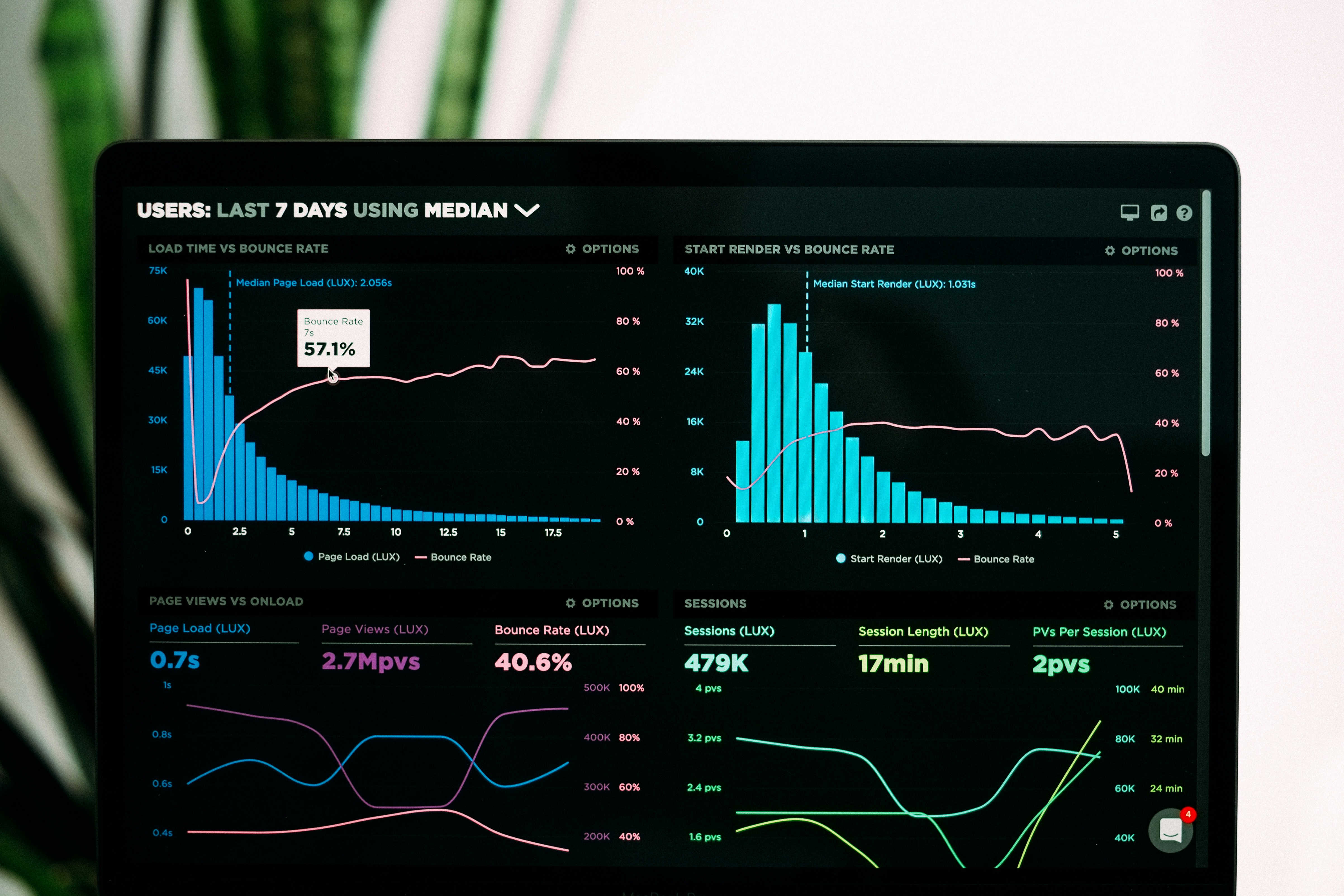
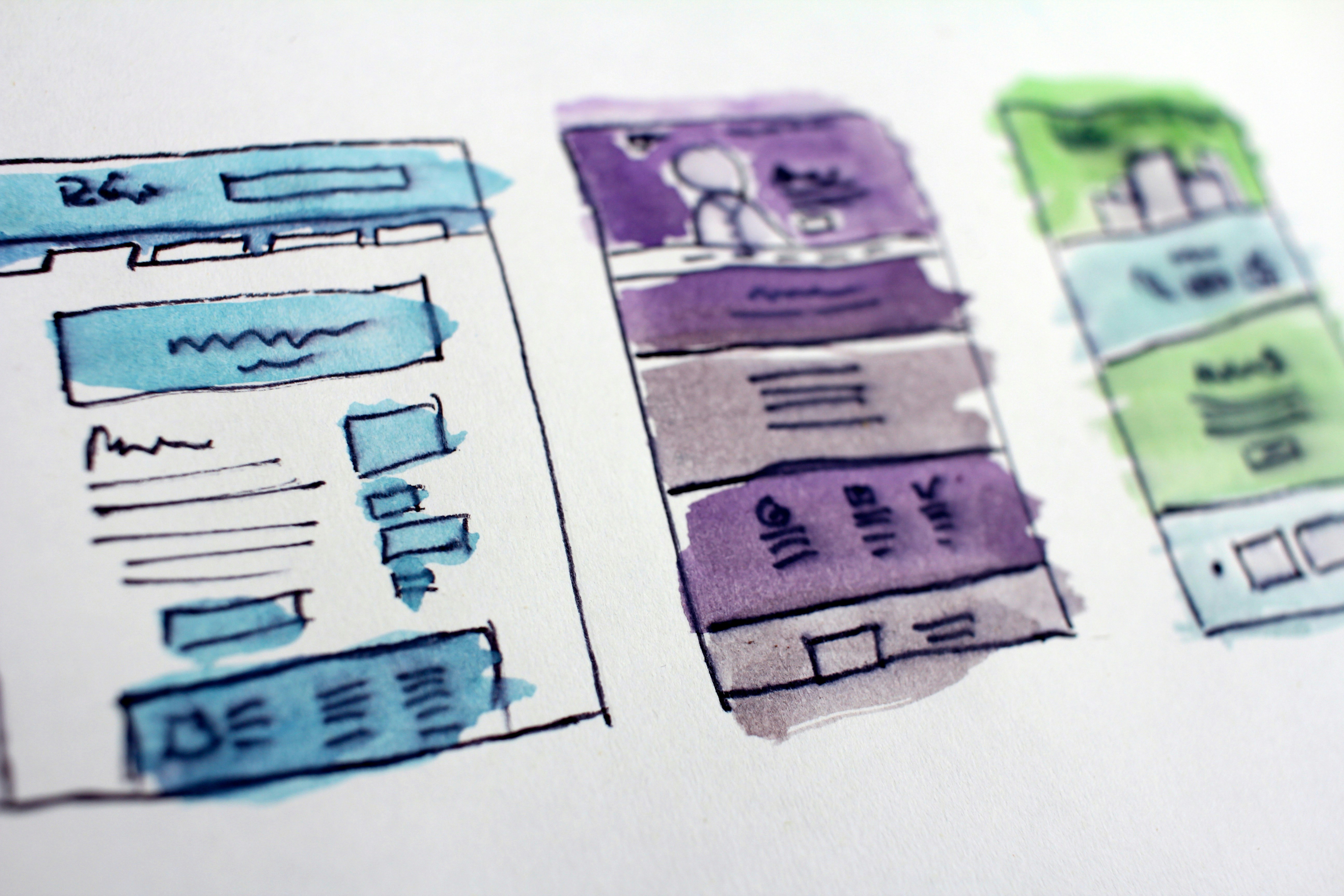

Comments (24)
This tool has been a lifesaver for our accounting department. We no longer have to manually convert dates for our reports. Thank you!
ReplyI use this for converting my children's birthdays from BS to AD so our international relatives can remember them. So convenient!
ReplyThank you for sharing your experience, Sita! We're glad our tool is helping families stay connected across different calendar systems.
ReplyLeave a Comment